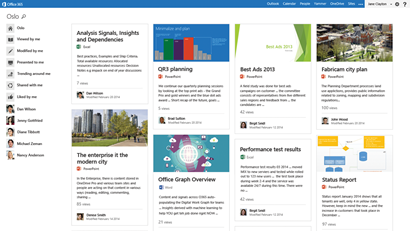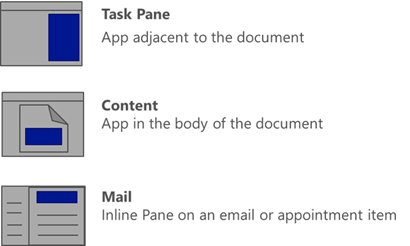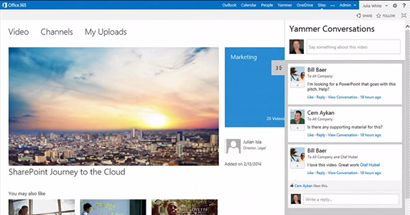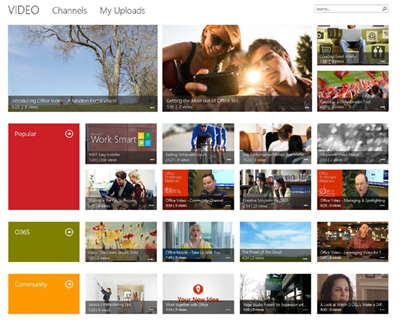My journey in and around the Microsoft SharePoint 2014 Conference in Las Vegas this year has many high’s and lows. The lows of course are all the times that the casinos took my money but we just wont go there… Anyways here is a little user journey for you on my path to and from the conference.
I have been to this conference before and had a really good experience both times. I learned allot and had a good time doing it. This year was a little different… I was one of the lucky ones that knew on the day that registration opened that I was able to go fully funded by my company Slalom Consulting (More about how awesome they are later in this post…)
Anyways, when I looked at the sessions I was really surprised at the lack of User Experience sessions that were offered. The previous conference was pretty much loaded with UX sessions since the design manager was new and the buzz was all around the new branding look and feel.
So I started building MySPC calendar and noticed a trend that I was adding allot of sessions around Responsive Web Design and Information Architecture… Both things that I know really well and more than likely would not provide much value. To me these were the only relevant sessions around User Experience. Come to find out on the first day I was really wrong…
After the long 6+ hour flight to Vegas from Boston things started out pretty good from a social networking perspective. I was able to network with a few people and set the stage for a truly memorable experience.
The next day all 10K+ attendees gathered together to listen and experience the keynote. I was not really expecting to get much from our former president, but was really excited to hear what the product team had for us for the future of SharePoint. Once we got past the dull part where we were told to use Technology for good purposes I was itching to get to the good stuff.
Jared Spataro (GM) started off the keynote and really kicked off the session talking about how we sometimes find ourselves “Data rich but knowledge poor” This hit me pretty close to home as right before the conference we starting using Yammer heavily and I found myself lost in yet another place to chat, share, and find information…
Jeff Teper (Microsoft Corp. VP) came on stage and started talking about how Microsoft is “Transform the User Experience”. This of course had me sit up in my chair and listen deeply.
There were three new user experience that he talked about:
- Social Workplace
- Personalize Insights
- Next Generation Portals
Social Workplace Oslo
This is the new feature for Office 365 and a new windows 8 app called Codename: Oslo. I am not sure if I am quoting someone or not but here it goes:
“Oslo is not a place where you go to find information, however it is where information finds you”
I would love to copyright that but again it seems too good of a statement to not have been said before… Here are a few screenshots of what the new Oslo experience looks like.
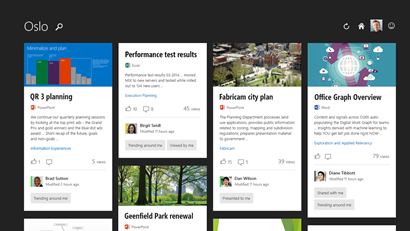
Here is a really cool video that I found that showcases some of the cool things that Oslo can offer.
Personalize Insights
The backbone to OSLO which they are calling Office Graph. This is the engine behind the scenes that take all the related information and surface the most relevant info to you the user.

Next Generation Portals
The new wave of Portal templates that provide out of box portal solutions that are more engaging that leverage the social platform and office graph and available anywhere on any device.
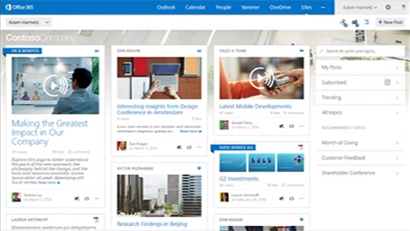
I was really excited to hear about Oslo but even more excited to learn more about the Next Generation Portals… So many of my clients are extending the OOTB capabilities and wanting SharePoint to not look like SharePoint. I personally think they mean that they want SharePoint to act and function not like SharePoint…
The rest of the keynote Julia White (General Manager) showcased some live demos of the new integration of Yammer into Office 365 and exchange. Now you can see your Yammer groups and conversations directly within your Office 365 outlook experience.
I personally think that Outlook should be that one stop shop for all communications and social interactions. She also showcased that each yammer group can have their own calendar. Within Office 365 you can add those calendar events into your own personal calendar with just a few clicks.
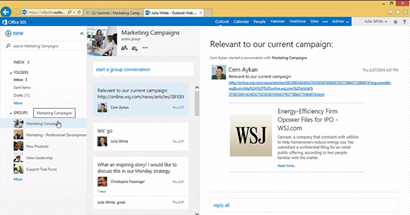
At this point I am wondering if Yammer groups are staring to take over the whole “Community” concept? Where before you had the option to join a community site and write and share information on the newsfeed. However Yammer now seems to take that concept and transform communities into groups where you can more openly get notifications, share documents, and discover new information without having to deal with allot of administration overhead to spin up a SharePoint Community site and set permissions etc.
Julia then showcased another key component that surfaced though out the conference and that is the new App Parts.
SharePoint 2013 App Parts
App parts allow developers to write code to surface information in new ways.
Her demo showed how Yammer could be pinned to the side of a PowerPoint presentation so that you and your colleagues can have a social conversation in and around the document and make edits together in real time.
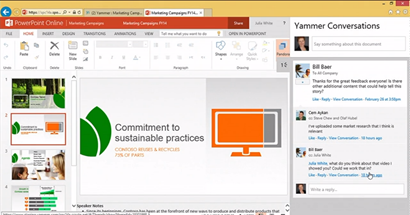
In one of the sessions that I attended Saurabh Bhatia presented SPC283 (Get started developing Apps for Office & SharePoint 2013) he identified that there are a couple of new ways to surface up app data: Task Pane, Content, and Mail.
Julia’s marathon of a demo then went on to showcase the new windows 8 Oslo app and the SharePoint Video Portal.
Office 365 Video Portal:
This new video portal allows you to see what videos are trending, popular, training, and fully customizable.
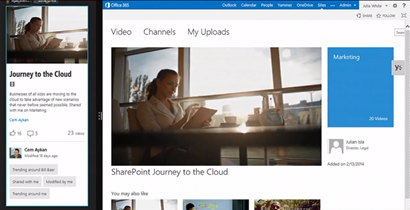
After the keynote was finished I scratched my head and said hmmmm, what about the other part of the next-gen portal stuff… Where is the demo for that?
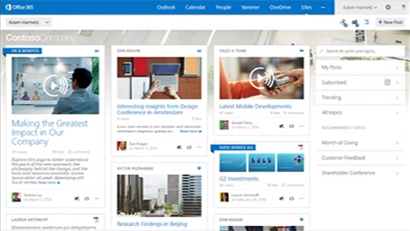
So, after the keynote I ran to the Expo Center and directly to the Microsoft Knowledge area. I talked with a couple of Microsoft people and whipped out my twitter feed to show them a screenshot thatRandy Drisgill had taken. They basically told me that the focus right now is on the video portal and that the other things that you see above are currently in development… I was like hmmm, why show a screenshot of something in a keynote and never talk or show it in any other sessions the rest of the week?
Anyways the other content around Oslo, the video portal, app parts, responsive web design, and Information architecture kept me pretty busy throughout the week.
The other big part of the conference was around social networking and of course having a good time partying in Vegas!
The Social Scene
The official kick off must have been at the AvePoint Red Party! These guys really know how to party. It was located at the TAO night club and there were sword swallowers, snakes, guys on drums and a whole lot of people dancing and having a great time.
There were a few other exciting parties but what happens in Vegas gets shared on social media so just look out for this guy… Those glow in the dark glasses from Avanade provide me an alter ego for when I went out at night.

Slalom Consulting xMarket Gathering
So normally I would keep work stuff out of my blog posts but this meet up was too hard to leave out. We had a showing of over 50+ Slalom consultants at the conference this year. That is pretty amazing if you think about the total cost of ~$3,000 per head. We were all given neon green shirts to wear so that everyone could see us including the man on the moon.
It was great to finally meet some of the people you have only shared conversations with over the phone, Lync or email. But after our session together we stayed as a group and shared some pretty fun pictures over iCloud photo share. I truly love working for Slalom and there is no doubt in my mind why we have won so many awards for the best and healthiest companies to work for #SlalomProud.

Speaking at SP24
On a side note, I will be speaking live at the first time ever SharePoint 24 hour conference. My session is around:
SharePoint 2013 Creating the Ultimate User Experience
In this session I will walk through best practices and tips and tricks for defining, designing and building a SharePoint 2013 UX project.
These activities include: Identifying what users want (Requirements). Taking those needs/wants and creating the experience with Axure interactive wireframes. Using current trends such as flat design to create mockups in Photoshop for a slick modern UI that is tailored to your business. And finally slinging some HTML/CSS to build the visual design for both desktop and mobile using basic CSS3 Responsive Design media queries.
Hope to see you at the session!